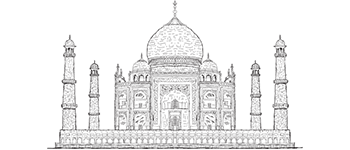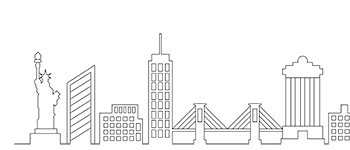The pandemic situation has forced us to adopt new communication methods. Global organizations, for the most part, are increasingly implementing new strategies to connect with their resources via the internet. For businesses to stay in touch with their workforce, creating a video call app is the best digital solution.
With a 175 percent increase in regular live video usage among millennials, video calls have become an essential part of today’s communication. We can see that video chat apps are gaining a lot of traction, both in terms of business and personal use.
What is a Video Conference Application?
Video conferencing apps are used to communicate with people outside of the company. The virtual meeting brings people from all over the world together to collaborate on a single platform. Zoom Meetings is a popular app with a variety of features that allow you to customize your workflow.
Every industry has seen an increase in demand for video conferencing applications as a result of the work-from-home culture. In both Android and iOS operating systems, we can see a 90 percent increase in the downloads of these apps for business purposes.
As a result, having your own Video Conferencing App Development will aid in the modernization of your business by enabling new communication methods and enabling the digital workspace. You can stay in one location and have access to all of the amenities.
Also Read: – Real-time Audio, Video Call, & Chat with WebRTC – Everything you should know about it.
Benefits of Video Conferencing Apps

Video conferencing apps will aid in increasing the organization’s productivity. Examine all of the benefits before deciding to use these applications. Here is a list of advantages to building such platforms for you..
Easy Communication:
Audio calls are never as effective as video conferences. Face-to-face interaction with the team is possible, which improves communication. The team will be kept informed about changes in the organization’s work process if knowledge is shared quickly.
Enhance Productivity:
These video conference applications can be used by companies with a global market scope to increase productivity. With older modes of communication, you won’t be able to take advantage of this benefit because the participants won’t be on the same page, which leads to confusion.
Improve Efficiency:
One of the most obvious but important advantages of video conferencing is the reduction in commuting time. Meetings with suppliers, clients, and satellite offices can eat up hours of your time; even an hour-long meeting can quickly turn into an entire morning when travel time is factored in, making it a frustrating and inefficient activity.
Cloud Storage:
You can go back and check the details of the meeting if you save the webinars. Video conferences with cloud storage support can instantly save HD quality meetings without the need for a business server. These videos can be accessed remotely from the provider’s cloud storage. You should Hire Flutter App Developers Team.
Also Read: – Predict 2021: What is the Future of Flutter App Development?
It Connects Teams:
For a variety of reasons, teams are becoming more geographically dispersed. Some contractors work from other continents, while others are simply on the road for business. Freelancers and even permanent employees may work from home.
Features Develop Video Calling app like Zoom

Screen Sharing – Members of the meeting will not be able to see your presentation because they are not physically present in the same room as you. But with a useful feature called Screen Share, which allows participants to share their screen during a presentation for all members to see.
Chat – The integrated chat feature allows meeting participants to communicate effectively with one another. They have the option of sending a message to all meeting participants at the same time or sending individual messages to each participant.
Virtual Hand-Raising – When a participant wants to speak or express their concerns about a topic, they can use the virtual hand-raising emoji to alert the host. This improves the video conferencing app’s efficiency while also preventing multiple people from speaking at the same time.
SmartBoard – The participants will always come up with new and innovative ideas when the project is visually explained. Whiteboard features in Web meetings will aid in drawing and editing on all types of electronic documents during one-on-one video conferences. Many tools are available on the bar to assist you in highlighting points during the discussion.
Polls – If the host wants to know what the participants think about a certain topic, they can create a poll to get their feedback.
Mute Participants – If the host believes that a participant is causing a disruption in the meeting, they can mute that participant.
Record Meetings – With a single click of a button, every Zoom meeting can be easily recorded. This recording can then be saved locally on the device or uploaded to the cloud.
Invites & Remainders – Calendar invites and reminders are critical to the success of your video conference calls. This calendar interface allows you to schedule, start, and track meetings. This feature provides you with additional information, such as a meeting link, so you don’t have any problems joining the conference.
Encryption – All Zoom meetings are protected by end-to-end encryption software, which prevents anyone from joining your meeting without your permission. Without the permission of the host, even the company itself cannot attend a meeting.
Also Read: – Things to Consider while Developing a live Video streaming app Like Twitch?
Video Conferencing Mobile App Development Cost
The cost of developing a mobile app is determined by a combination of features, technology stack, design and development team composition, and the geographic location of the communications app development agency you’re working with.
The cost of developing the best video conference apps for Android and iOS is estimated to be between $45,000 and $70,000.
Also Read: – How to develop an app like TikTok, create your short video app with ThinkStart!
Summing up –
Each one was left with a touchstone thanks to the video conferencing app. It is not only required by corporations and educational institutions; ordinary people require it as well! Video chatting apps have become a virtual bridge to connect people during the quarantine period.
As a result, it has enormous advantages for businesses, educational institutions, and individuals, as it allows them to create more detailed, appealing apps and market them.
ThinkStart is a well-known Video Conferencing App Development in USA, that offers all of the necessary tools for creating mobile apps.
Send us your requirements and we’ll give you a quote for developing a video conferencing app.