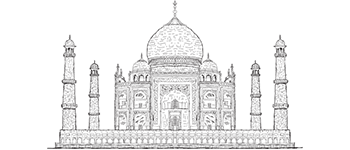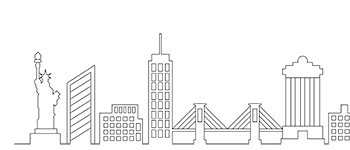Remote working from home will be the new normal by 2020. Of course, you can’t do everything remotely, but online education is a possibility.
BigBlueButton has had a significant impact in the online education sectors. Let’s get started.
What is BigBlueButton (BBB)?
BigBlueButton is a Linux-based video conferencing solution associated with the Open Source Initiative, a non-profit organisation dedicated to promoting the use of open source software. Blindside Networks manages the BigBlueButton open source project.
BigBlueButton is an online learning web conferencing system. You can share your audio, slides, chat, video, and desktop with students using BigBlueButton. The built-in polling feature makes it simple to engage students, and recording your lectures allows you to make them available for later review.
It allows multiple users to participate in a video conference with no limit on the number of active webcams. Without the need for additional hardware, the software also supports voice conferencing via Voice Over IP (VOIP).
BigBlueButton’s Virtual Classroom Software software
Background
BigBlueButton is a platform for online learning and video conferencing. To begin a meeting, you press a large blue button, as the name implies. BigBlueButton, unlike most video conferencing systems, is specifically designed for educational applications, with features such as whiteboards, break-out rooms, and polling. It also works with a variety of learning management systems (e.g. Canvas, Moodle). There is no need for any additional software because everything takes place in your web browser.
Designed for online learning :
Many of BigBlueButton’s key features are expanded to focus on enabling the instructor to engage students. There are four major engagement use cases:
- Tutoring/virtual office hours
- Flipped classroom
- Group collaboration
- Full online classes
If you are an instructor, BigBlueButton helps you engage students with:
- Multi-user whiteboard
- Break out rooms
- Chat (public and private)
- Polling
- Shared notes
- Closed captions
- Selecting a student
- Emojis
Features of BigBlueButton (BBB)

IT includes all of the standard video conferencing features that one would expect from a video conferencing solution. BBB has a great set of features, such as :
- The able to transfer video and audio inputs, as well as the ability to conduct presentations with whiteboard usability that allows for pointers, zooming, and screen sharing.
- Create quick polls to keep people engaged by connecting with meeting participants remotely via the web.
- Share a wide range of media types digitally.
- Furthermore, because BBB employs a pure HTML 5 client, the software can be used in the majority of common browsers.
- Share your screen view with others digitally.
- Text-based chat rooms can also be created in both public and private formats.
- Engage in direct, real-time messaging.
- Web browsers available today can be used to gauge satisfaction and receive information for improvement and success.
- For these reasons, BBB is the obvious choice for users looking for a comprehensive open source video conferencing solution.
How to use BigBlueButton?
How to use this virtual classroom software as a Teacher
You must have the BigBlueButton server installed in order to conduct online classes using BigBlueButton.
- Check out the installation instructions for a BigBlueButton server.
- You have two options for creating a meeting room and sharing links with students:
- As the front-end, use Greenlight. Greenlight is a standalone client that comes with the BigBlueButton server and allows you to quickly start using the BigBlueButton server.
- Obtain the BigBlueButton server.
How to use BigBlueButton as a Student
It is dependent on how your teacher installed BigBlueButton and shared the access details with you to join the virtual classroom.
- Joining via a link
- If you have been sent a link to the classroom.
- Open that link in Chrome (or Firefox or Edge) on your laptop and follow the online instructions.
- Open the link in Safari on your iPhone.
- Open the link in Chrome on your Android phone.
Also Read: – How Online Coaching can be taken to the Next Level with a Zoom App!
It’s Configurations with Website and Mobile App
BigBlueButton is designed with mobile users in mind. It created the user interface (UI) with the intention of first running it on a mobile device. There is no mobile app to download or instal, as there is on the desktop. It is accessed through your mobile browser.
It requires iOS 12.2 or later and Android 6.0 or later. To join an 8a session, open a browser or a mobile app (such as Moodle Mobile), and BigBlueButton will launch in Safari Mobile (iOS) or Google Chrome (Android).
Here are some of the most widely used BigBlueButton integrations:

Canvas–
Canvas Conferences has BigBlueButton integrated. Canvas Conferences can be easily created and invited to students by instructors, and students can use Canvas Conferences from within student groups.
Foswiki–
Users can create, edit, and manage meetings within the Foswiki interface thanks to BigBlueButton integration.
Moodle–
Users can use the Moodle activity module to easily create, manage, and join meetings from within Moodle. In addition, Blindside Networks BigBlueButton integration supports session recording and playback for Moodle 1.9 and 2.x.
RedMine–
The integration of BigBlueButton for RedMine allows users to easily create, edit, and manage meetings from within the RedMine interface..
Sakai–
BBB is deeply integrated into Sakai via the Sakai Meeting tool, allowing users to easily create, manage, and join meetings from a Sakai worksite.
WordPress–
Administrators can use the BigBlueButton WordPress plug-in to create and manage meeting rooms directly from the WordPress interface. The plugin is simple to instal from within WordPress.
Wrapping up-
This is a great option to consider if you’re looking to set up an Virtual Classroom Software.